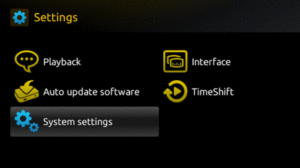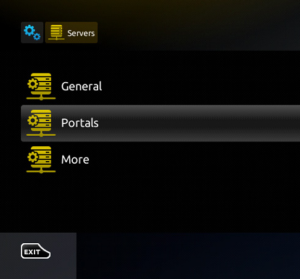STAR IPTV ON MAG BOX
How to set up an IPTV MAG device?
5 minutes to set up and get 18000+ channels and more than 30000 VOD from STAR PTV
If you wonder where to find your MAC address?
In order to find the MAC address of your MAG box, simply turn the box around and you can find the MAC address on the backside of your device. And register with your MAC address
5 steps to install IPTV on your MAC device:
Step 1: Turn on your MAG device. Loading it up and click Settings
Step 2: Go to the Setting menu. Click on System settings and click on “Servers”
Step 3: Select “Portals”
Step 4: In the “Portal 1 name” line enter the name of severing. It is STAR IPTV
In the “Portal 1 URL” enter the postal address: We provide you portal link for Star iptv server. Please double check all character
Step 5: When all the operations listed above is done, then press “OK”.
When all the steps listed above are done press”EXIT” 2 times on the remote control and restart the portal.
Now everything is ready to start watching Live TV…
Notice: If you are using MAG 250 or MAG 256 and your portal does not load the reason can be my list is too big and your device can not handle it
You can choose the package you want to watch with this. Contect Us
It will reduce your list and then your device will work.
IPTV MAG
If you have status “Your STB is blocked. Call the provider“. Maybe your MAC address is not active. Please contact us. I will add a MAC address for you.